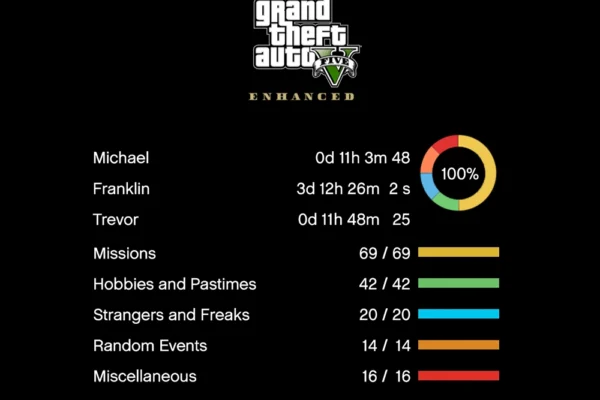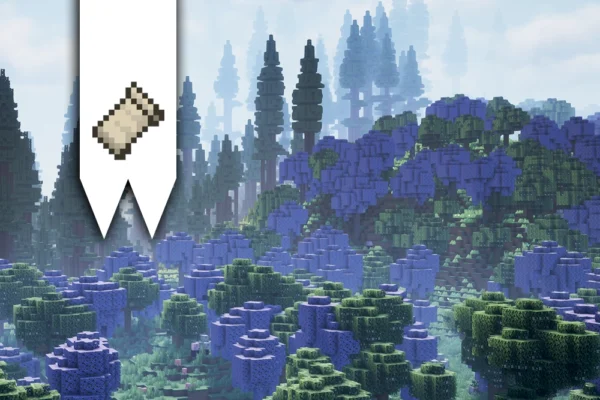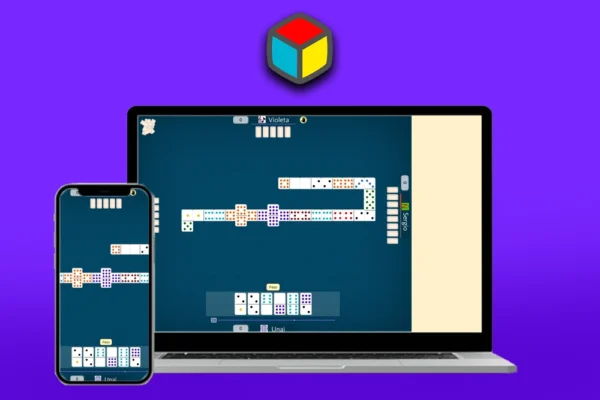How to Get Actions and Stuff 1.5 for Minecraft Bedrock
What Is Actions and Stuff 1.5? Actions and Stuff 1.5 is a popular UI and texture pack for Minecraft Bedrock…

How to Download and Install Xray Ultimate for Minecraft
Looking for ores fast? Learn how to download and install the Xray Ultimate Minecraft texture pack. This step-by-step guide shows…

Where to Safely Download Sims 4 Mods and CC
It sounds like you’re ready to make your Sims 4 game even more exciting! Adding mods and custom content (CC)…

How to Get a Sharpness 255 Sword in Minecraft (Works in 1.21.5 and More)
Want to one-shot any mob or player in Minecraft? With a Sharpness 255 sword, you can slice through anything like…

How to Download and Install Photon Shaders for Minecraft 1.21.5, 1.21+, 1.20+, 1.19…
Want to make Minecraft look amazing? Learn how to download and install Photon Shaders, a Minecraft shader that adds realistic…

How to Create Transparent Background Images (PNGs) Using ChatGPT
Want to create images with a clear or transparent background for logos, thumbnails, or design projects? With ChatGPT, it’s easier…

How to Download and Install BSL Shaders for Minecraft (2025 Guide)
Looking to make Minecraft look more beautiful? This guide will show you how to download and install BSL Shaders for…

How to Install GameLoop on Windows to Play Mobile Games (2025 Guide)
GameLoop is an Android emulator made to run mobile games like PUBG Mobile, Free Fire, and Call of Duty Mobile…

How to Download and Install Insanity Shader for Minecraft (2025 Guide)
Looking to spice up your Minecraft world with intense lighting and shadows? This guide shows you how to download and…
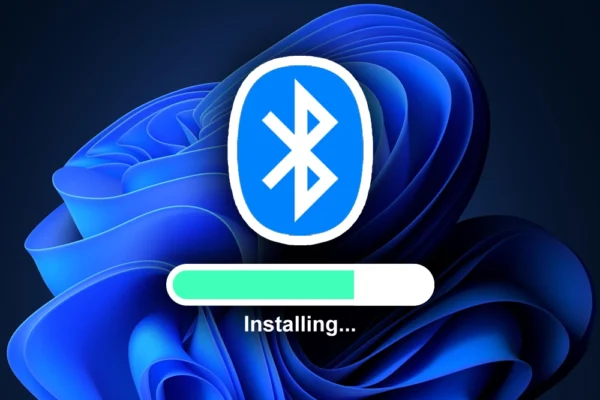
How to Install Bluetooth Drivers on Windows 11 (Easy Guide)
If Bluetooth is missing or not working on your Windows 11 computer, it’s probably because the Bluetooth drivers aren’t installed…