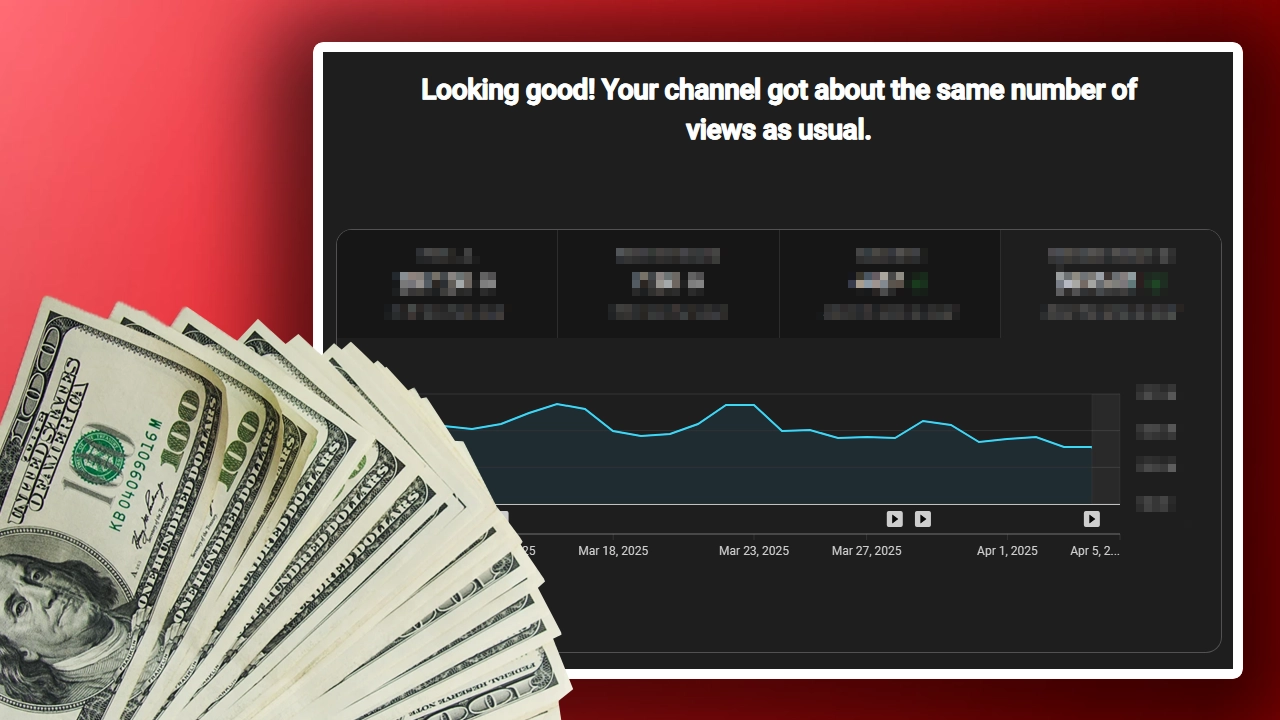As a small content creator, I often catch myself daydreaming about how much money I could make with my YouTube videos. I try to guess YouTubers revenue—especially from ads—and use that to estimate what I might earn one day.
Sometimes, I use my own experience to calculate RPM (Revenue Per Mille), which means how much you make per 1,000 views. But lately, I’ve seen a bunch of YouTube revenue calculators online that promise to estimate earnings for any channel.
So today, I’m putting them to the test—using my own channels as real-life examples.
Are YouTube earnings estimates real? Or are they just random guesses?
Let’s find out.
How Is YouTube Revenue Calculated?
You probably already know that YouTubers can make money in many ways:
- YouTube ads (AdSense)
- Affiliate links
- Sponsorships
- Merch sales
- And even channel memberships
But in this article, we’re focusing only on YouTube ad revenue—because that’s the one these online calculators try to estimate.
We won’t be able to measure how much creators earn from sponsors or merch, since that information is usually private. But ad revenue? That’s something I can show you using my own real numbers.
Before we test the tools, here’s a quick breakdown of how YouTube ads work:
When someone watches your video and an ad plays before, during, or after it—that’s how you earn money. YouTube then, splits the money it gets from advertisers with you, the creator.
But not every view counts towards monetization. People need to actually watch the ad for a few seconds, or click on it, for you to get paid.
How much you earn depends on:
- Where your viewers are from (Audience)
- What your video is about (Niche)
- How long people watch (Retention)
- And how advertisers are bidding at that time (Advertisers)
That’s why sometimes a video with 100,000 views makes $50… and other times it makes $500. It’s not just about views. It’s about RPM, or revenue per 1,000 views.
Now that you understand how ad revenue works, let’s see how accurate those online YouTube revenue calculators really are.
Putting YouTube Revenue Calculators to the Test
Before We Ask the Calculators… Here’s What I Actually Made
Before we look at what these online tools think I made, let me show you the real numbers.
In the last 28 days, on one of my channels (English-speaking gaming content), I earned about $715 from YouTube ads. One day of earnings hasn’t been processed yet, but that’s a pretty accurate estimate based on how things are going.
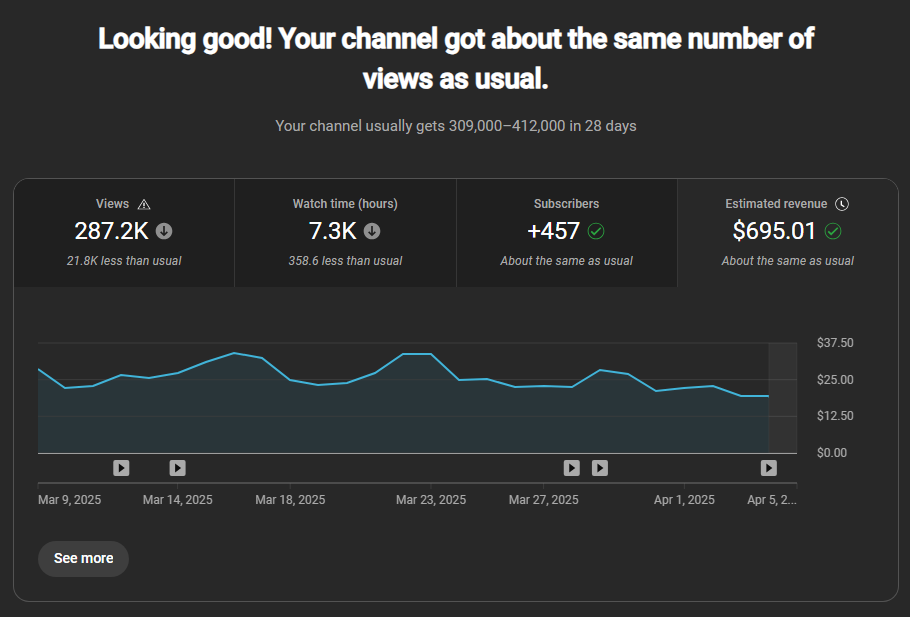
Can YouTube Revenue Calculators Guess That?
Let’s plug in my channel stats into a few of the most popular YouTube money calculators and see what they say.
Social Blade
One of the most popular tools for guessing YouTube revenue is Social Blade.
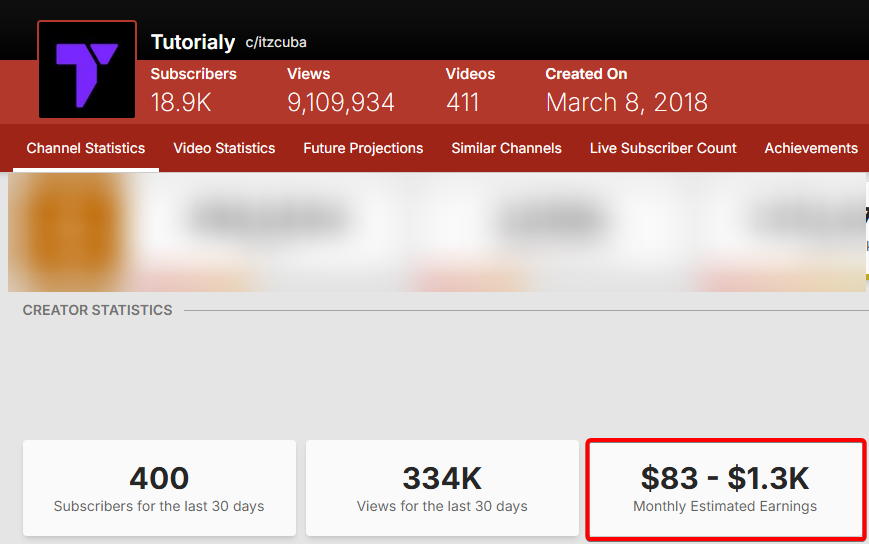
When put to the test, it estimated $83 – $1.3K in monthly earnings. Considering that I earned about $715, the estimate—though wide—had a pretty accurate midpoint ($691.5 = 96.71% accuracy), landing just a few dollars off. Still, the huge range makes it hard to know what to expect.
To make sure this wasn’t just a one-time coincidence, I decided to test one of my smaller channels using the same tool.
This is a Spanish gaming channel, and as you’ll see, it has a very low RPM.
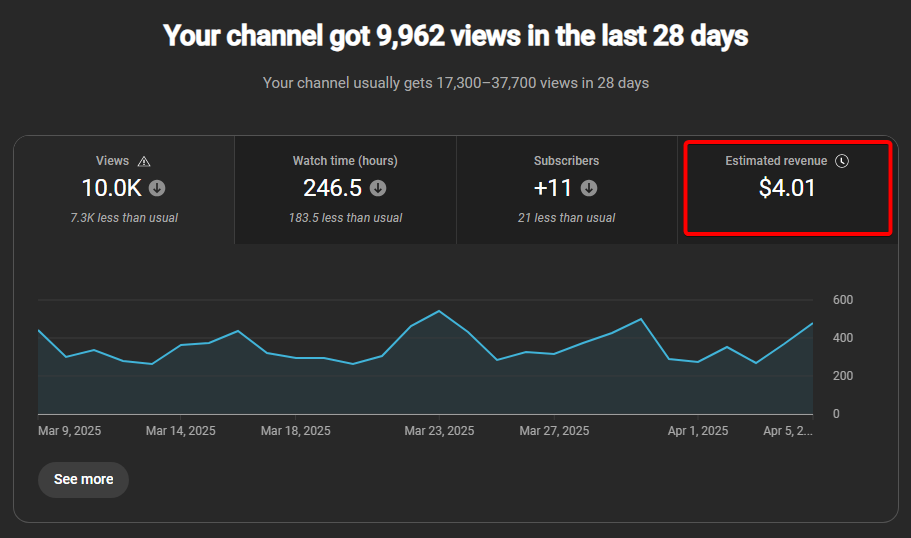
For this channel, Social Blade estimated $3 – $47. While the low end of the estimate is pretty accurate, the midpoint is way off this time, about −425% accuracy.
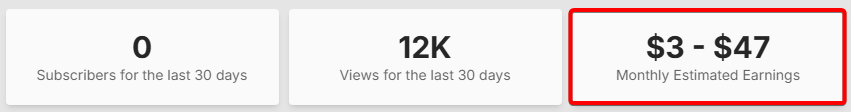
Social Blade can give a rough estimate, but the range is often too wide to be truly helpful. In one case, the midpoint was almost spot-on. In another, it was way off. It’s fun to use, but not reliable if you’re looking for real accuracy.
Viewstats
Next up, I tried Viewstats, a newer tool backed by MrBeast himself. It claims to give more accurate estimates by analyzing data in a smarter way. Let’s see how it stacks up against the real numbers from my channels.
Here’s the estimate for my first channel — the English gameplay one.
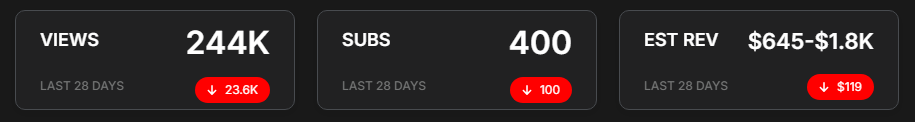
The mid-point of the guess was about 29% accurate, meaning it was way off from your actual earnings. To be fair, the low end of the range was fairly close to the actual earnings ($715).
As for the smaller channel, it couldn’t generate a range—likely because the earnings were too low.
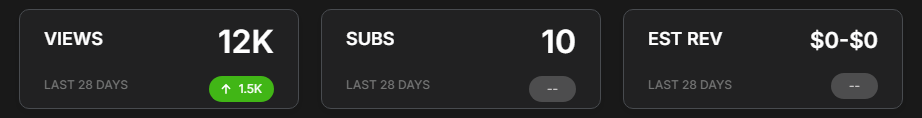
It seems like we’re starting to notice a trend. The ranges given by these tools can be accurate, but they don’t really tell you which part of the range to trust. Sometimes the low end is close to the actual earnings, and other times, the midpoint hits closer.
TunePocket
We have tested channel earnings so far, but this time, we are going to test a specific video instead of the whole channel. For that, we are going to use a tool called TunePocket.
I chose a video of the gaming channel that has around 1.3M views translating to a revenue of $6.25k.

TunePocket also gave us a revenue estimate in the form of a range: $4.4K – $11.1K. The midpoint of that range lands at $7,750, which is about 76.2% accurate compared to my actual earnings.
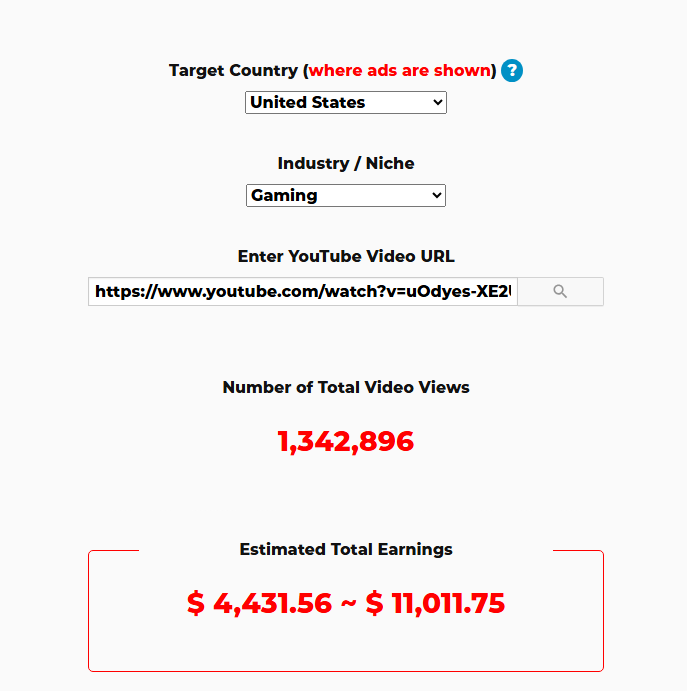
Let’s give it another shot—this time using a Short instead of a long-form video.
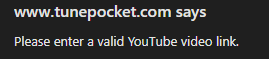
Well, that didn’t work. Let’s try testing it with other long-form videos that have fewer views.
Here’s a video with around 100K views that generated about $140.
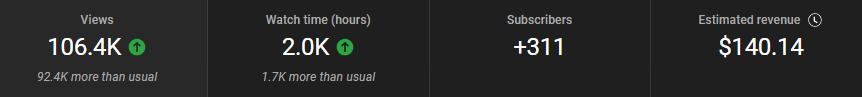
TunePocket gave us a range of $350 to $872. This time, not even the low end was close to the actual AdSense earnings. The midpoint was −236.4% accurate—way off, at more than three times higher than what I actually made.
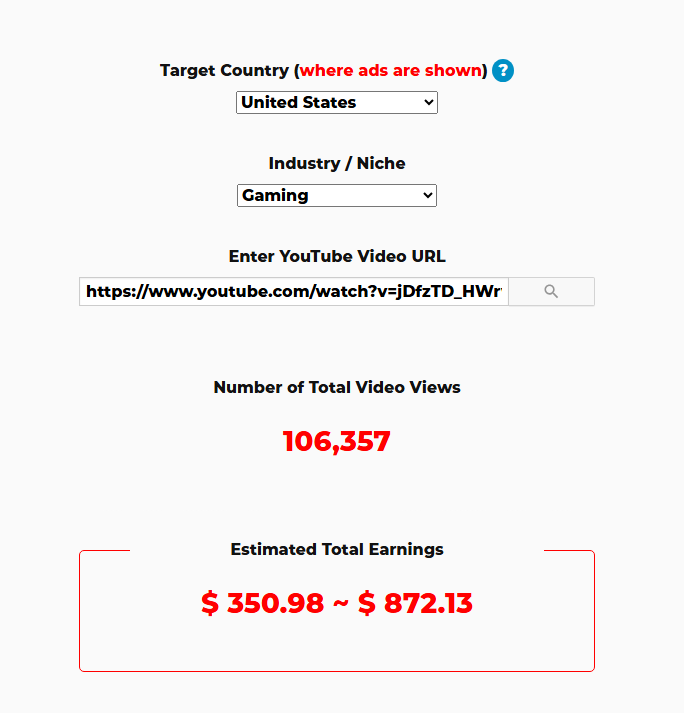
Oh wow, that last one was disappointing. I wish every video of mine with 100k views make at least $350.
Conclusion
After testing multiple YouTube revenue calculators like Social Blade, Viewstats, and TunePocket using real data from my own channels, the results are clear: these tools can give you a rough idea, but they’re far from exact.
Some midpoints were surprisingly close, while others were way off—by hundreds or even thousands of dollars. In some cases, the low end of the range matched better; in others, it didn’t even come close. These tools don’t account for things like RPM differences by niche, audience location, watch time, or seasonality.
If you’re a creator trying to estimate your YouTube ad earnings, use these calculators with caution. They’re fun to play with, but they shouldn’t be your main source of truth. The only way to know how much you really make on YouTube is by checking your own analytics inside YouTube Studio.
So, are YouTube revenue calculators accurate?
Sometimes. But don’t bet your next paycheck on them.
If you found this helpful, share it with a fellow creator — let’s compare!