For Christmas of 2023, I was gifted the now popular 49″ Samsung Odyssey G9 gaming monitor. I’ve been using it ever since, and after more than a year and a half, I’m ready to share my honest thoughts in this review. The good, the bad, and everything in between.
Before we dive in, here’s some quick context. I’m a full-time content creator on platforms like YouTube, itzcubatutorials.com, and Tutorialy.net. I game a lot, record my own gameplay, and do all of my own video editing, so this monitor has seen it all.
Now we’re ready to jump into the actual Samsung Odyssey G9 review. I’ll break down each pro and con in detail, but if you’re short on time, here’s a quick summary:
Quick Verdict
✅ Pros
- Modern, premium feel with a crystal-clear image.
- Tons of customization options in the monitor’s menu.
- Great for video editing — makes timelines easier to manage.
- Excellent for multitasking — open multiple windows with ease.
- Good response time and high refresh rate.
❌ Cons
- Expensive — way out of budget if not gifted.
- Split screen mode is glitchy, even with high-end GPU.
- Requires occasional full system restarts for split screen to work.
- Takes up a lot of desk space due to the massive base.
- Some games still don’t support ultrawide resolutions properly.
In Depth-Verdict (Samsung G9 Review)
Alright, you made it over here because you don’t just want to look at a quick answer. I get it, if you are thinking of buying the Samsung Odyssey G9, it’s crucial to see reviews on it, before spending over 1k on a monitor.
Here is a more detailed list of the goods and bads.
✅ Good
- This monitor feels modern. I would go as far as even saying that it looks a bit futuristic. Unfortunately mine is placed against the wall, so I can’t really see the back of it. But the aesthetics of this monitor are truly impressive. I have the white version, and the RGB in the back are the cherry on top to the looks. The front of the monitor feels premium as well, even with the monitor turned off, you can tell this a quality Samsung product.
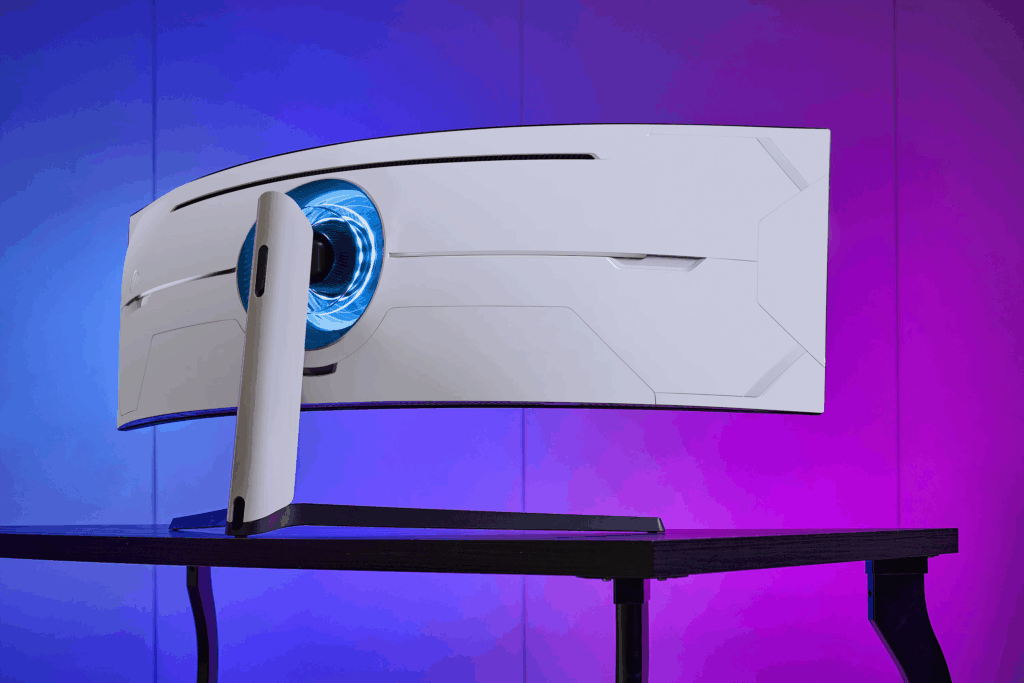
- The built-in menu for the G9 is easy to use and to navigate using the little joystick in the bottom of the monitor. You can tweak everything from brightness and contrast to color presets and refresh rate. There’s even a setting that helps you optimize for different genres — FPS, RTS, RPG — which is cool if you switch between types of games often like I do.
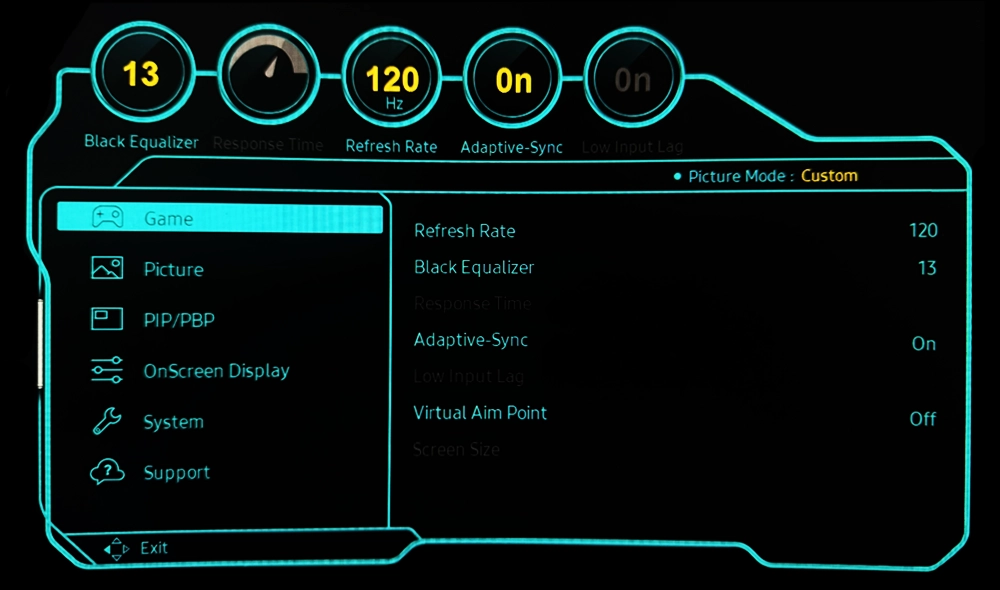
- When it comes to video editing, this monitor is a beast. I use Adobe Premiere Pro, and having the extended horizontal space has been a game changer. You can see your entire timeline at once without having to constantly scroll side to side. It makes editing faster, easier, and just way more enjoyable.
- Same thing goes for multitasking. I usually have Chrome open to find any resource I need quickly, Photoshop in the center of the screen, and even a Discord window, all side by side, with no need to alt-tab like a maniac. The 49-inch screen really does improve your workflow.
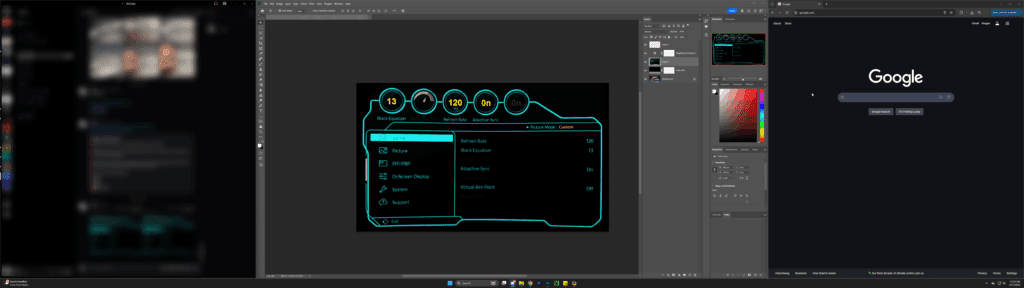
- The image quality is also top tier. Everything looks sharp, colors are vibrant, and the refresh rate (240Hz) combined with a 1ms response time makes gaming buttery smooth, especially on games like Call of Duty or Fortnite, which support the wide screen mode. Once you try high refresh rate gaming on this thing, it’s hard to go back to anything else.
❌ Bad
Now for the not-so-great stuff. Let’s start with the obvious:
- The price, yeah, it’s steep. If I hadn’t received it as a gift, I honestly don’t think I would’ve bought it myself. It’s a serious investment, and unless you’re a creator, gamer, or someone who truly needs the extra screen space for work, it might be overkill. Especially now, with so many alternative ultrawide monitors out there that offer great performance at a much lower cost.
- Split screen mode, which should be one of the coolest features, can get pretty glitchy. I have a powerful setup (running a 3080 GPU), and even then, the monitor sometimes just refuses to cooperate. I’ve had to restart my entire PC just to get it working again. At first, I thought it might just be an issue with my unit, so I asked a friend who owns the same monitor (just an older version) if he’d experienced the same thing. Guess what? He had. Every time he switches from split screen back to normal, it glitches out and also needs a full system restart.
- Another thing is the massive base. It takes up so much of my desk that I had to reorganize everything just to make space for it. If you have a small or regular-sized desk, definitely measure things before buying.
- Lastly, some games just aren’t built for ultrawide. You’ll either get black bars on the sides or weirdly stretched UI. Most modern titles handle it fine, but don’t expect every game to look perfect out of the box.
My Conclusion
If you’re someone who edits videos, plays a lot of games, or just loves having multiple windows open at once, this monitor is a dream. It’s not perfect, the price, glitches, and size can be a dealbreaker for some, but if you can afford it or get it as a gift (like I did), it’s one of the most fun and useful upgrades you can make to your setup. It was truly an upgrade for video editing, I’m able to edit almost twice as fast now just because of being able to see the whole timeline at once.
Hope this Samsung Odyssey G9 review helped you out! If you’re still on the fence, feel free to check out more reviews or videos to see how it fits into other setups. But from one creator to another: this thing’s a beast.
If you are thinking of buying anything else, we might have a review for it here.

