Want to have more control in Schedule 1? Whether you’re testing, fixing bugs, or just having fun, commands can help. Here’s a full list of all Schedule 1 cheat codes and debug commands, plus how to turn them on.
How to Enable Commands in Schedule 1
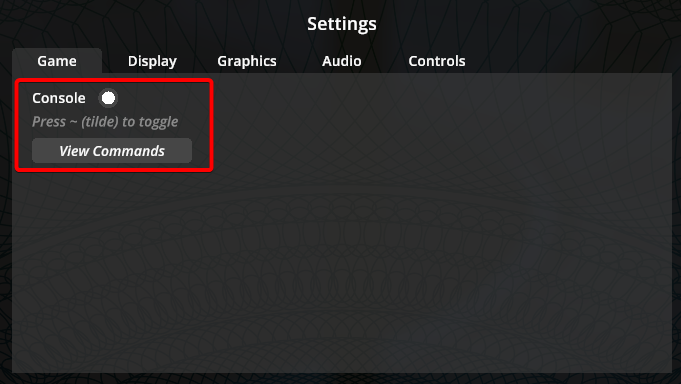
- Pause the game
- Go to Settings
- Look for an option to Turn On Console (Press ~ Tilde) to toggle
- Once it’s on, you can start typing commands in the in-game console (with the
~key)
🧍 Player Commands
freecam
Toggles free camera mode to fly around the map.
save
Forces a quick save of your game.
give <item> [amount]
Gives you an item (example: give ogkush 5).
clearinventory
Removes everything you’re carrying.
changecash <amount>
Changes your current cash balance.
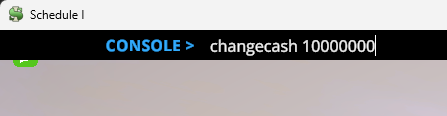

changebalance <amount>
Changes your online balance.
addxp <amount>
Adds experience points instantly.
🚗 Movement and Vehicle Commands
spawnvehicle <name>
Spawns a vehicle where you are (example: spawnvehicle shitbox).
setmovespeed <value>
Changes how fast you move.
setjumpforce <value>
Changes how high you jump.
teleport <location>
Teleports you to the place you name (example: teleport barn).
🌍 World and Time Commands
settime <hour>
Changes the time of day (24-hour format like settime 1530).
sethealth <amount>
Sets your health to any number.
settimescale <value>
Changes the speed of time (default is 1).
cleartrash
Deletes all trash from the world instantly.
👮 Wanted Level and Stamina Commands
raisewanted
Raises your wanted level.
lowerwanted
Lowers your wanted level.
clearwanted
Resets your wanted level.
setstaminareserve <amount>
Sets your stamina reserve (example: setstaminareserve 200).
🏠 Business and Ownership Commands
setowned <property>
Makes a location yours (example: setowned barn).
addemployee <type> <place>
Adds a worker (example: addemployee botanist barn).
setdiscovered <item>
Marks an item as discovered.
growplants
Fully grows all plants in the world.

🎮 UI, Binds, and FX Commands
hideui
Hides all on-screen UI elements.
showfps
Shows FPS counter.
hidefps
Hides FPS counter.
bind <key> <command>
Binds a key to a command (example: bind t 'settime 1200').
unbind <key>
Removes a specific key bind.
clearbinds
Removes all key binds.
🧪 Developer and Quest Commands
setvar <name> <value>
Changes a variable in the game.
setqueststate <quest> <state>
Sets the quest status.
setquestentrystate <quest> <index> <state>
Updates a specific quest step.
setemotion <type>
Changes facial expression (example: setemotion cheery).
setunlocked <npc_id>
Unlocks a specific NPC.
setrelationship <npc_id> <value>
Sets relationship with NPC (0 to 5).
setquality <type>
Changes quality of the item you’re using (example: setquality heavenly).
disable <thing> / enable <thing>
Turns off or on specific effects or objects (example: disable pp, enable pp).
endtutorial
Ends the tutorial right away.
disablenpcasset <asset>
Hides assets under all NPCs.
Want more cool tricks? Learn how to add mods to Schedule 1.




