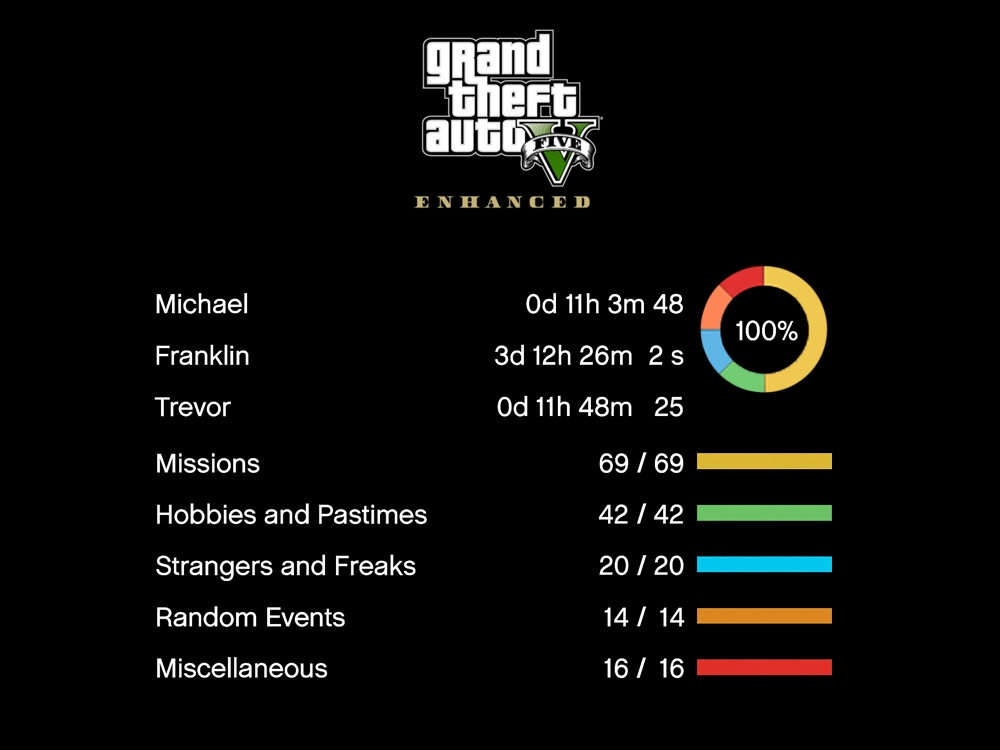Is your FiveM game lagging or taking forever to load? Don’t worry — clearing your FiveM cache can fix that fast. In this guide, we’ll show you how to clear your FiveM cache step by step. It’s super easy and safe to do, and it can help your game run smoother right away.
What Is the FiveM Cache?
When you play FiveM, the game downloads extra files from each server you join. These files get stored in a cache folder. Over time, the cache can take up a lot of space — even 100 GB or more. That can slow down your PC or cause FiveM to lag.
Luckily, you don’t need most of those files. You can delete them, and the game will download only what it needs the next time you play.
🧹 How to Clear the FiveM Cache (2025 Method)
Here’s how to do it the easy way:
First we need to open your FiveM folder.
Method 1
- You can use the Run command (Win + R) and enter the following:
%localappdata%\FiveM\FiveM.app\dataMethod 2
Or you can locate FiveM installation folder manually
- Right-click your FiveM shortcut on the desktop and lick “Open file location.”
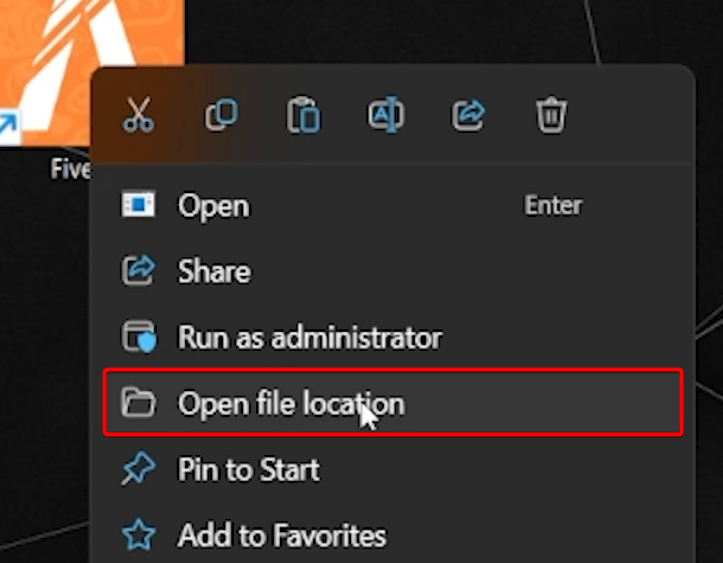
💡 Tip: If you don’t have it on your desktop, search for “FiveM” in the start menu, right-click, and open file location.
- In the new window, look for a folder named “FiveM Application Data.”
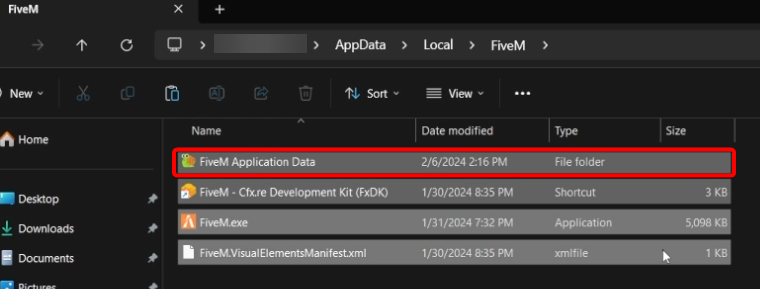
- Open it, then open the folder called “data.”
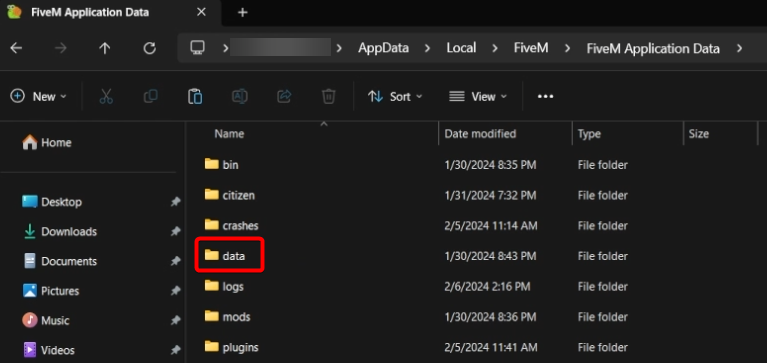
How to Clean Cache for FiveM
Once in the data folder we need to delete certain files.
- Find and delete these three folders:
cacheserver-cacheserver-cache-priv
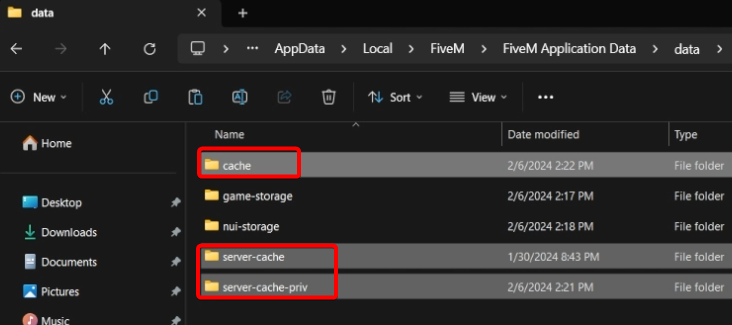
💡 Tip: Hold down CTRL and click each one to select them. Then press Delete or drag them to your Recycle Bin.
What Happens After?
After clearing the cache, FiveM might take a little longer to load the first time you join a server. That’s normal! Once the files are re-downloaded, your game should load faster and run better.
You won’t lose your saved characters or progress because all of that is saved on the server — not on your computer.
Why You Should Do This Often
Deleting your FiveM cache every few weeks is a great way to keep your game fast and clean. Especially if:
- You switch between a lot of servers
- You’re getting crashes or lag
- Your FiveM folder is getting too big
Final Tips
Clearing your FiveM cache is quick, safe, and smart. It helps fix lag, frees up space, and keeps FiveM running like new. Try it today and see the difference.
More helpful FiveM tips?
Check out our full list of GTA 5 and FiveM tutorials on Tutorialy.net.