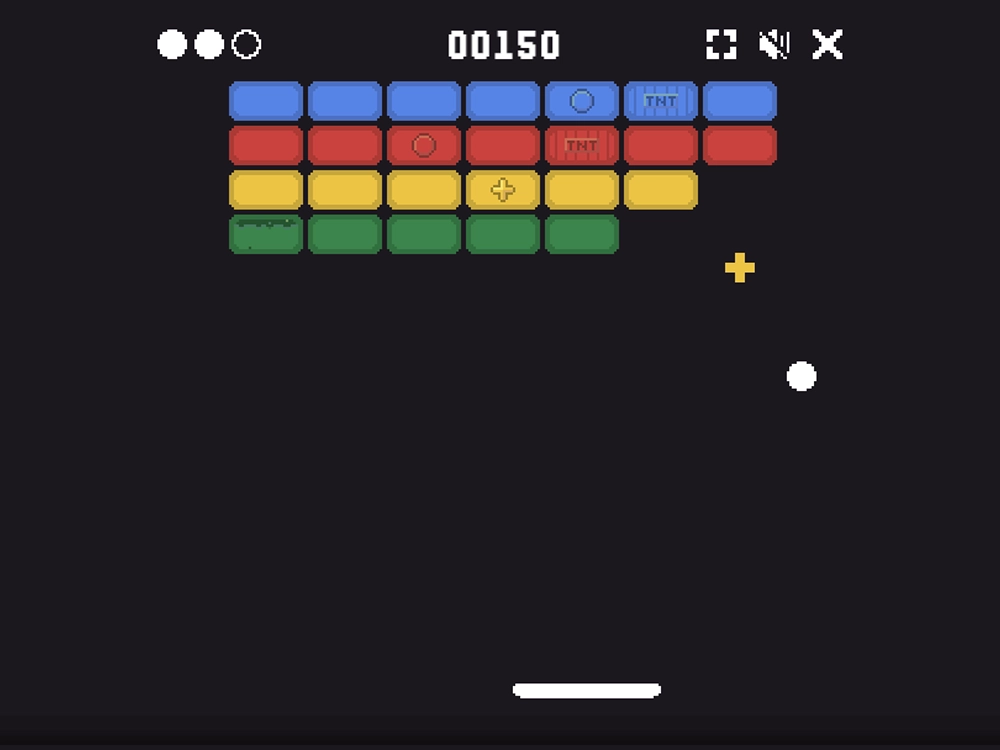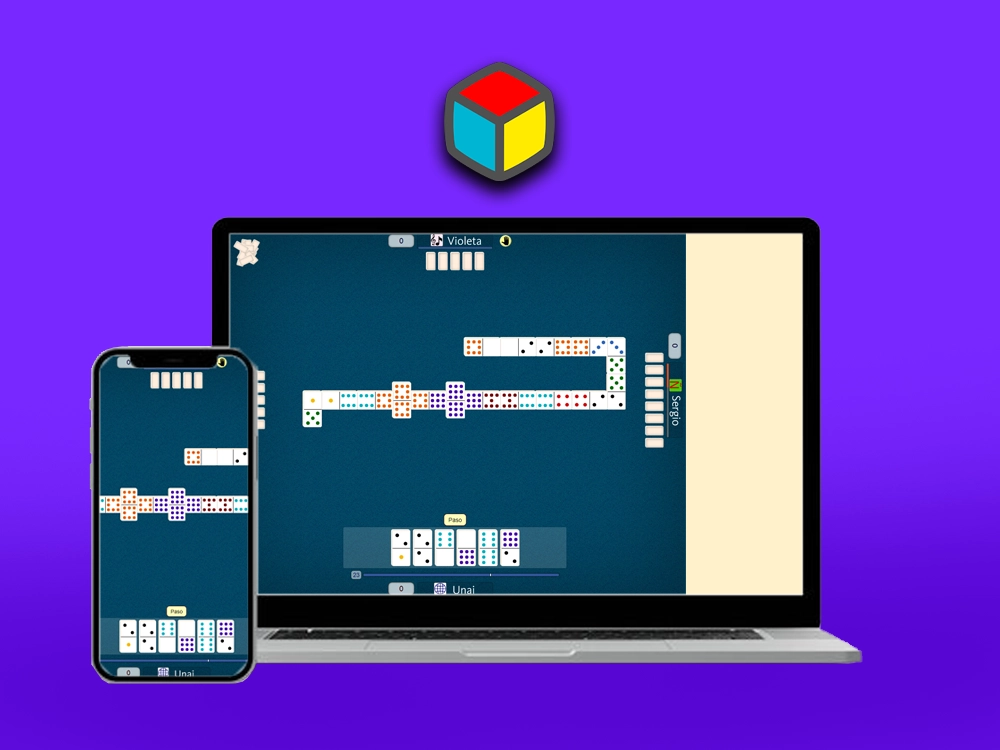Recently, Google brought back one of the most iconic block breaker from the past—Atari Breakout—as a hidden Easter Egg inside its browser. If you’ve ever wanted to play a simple yet addictive block breaker game right from your browser, this is your chance.
How to Play Google’s Block Breaker Game
If you want to try it out, just follow these easy steps:
Open Google Search (or Google Images works too)
- In the search bar, type one of the following:
google block breakerOr
atari breakout- Press Enter and let the magic happen. Or you can click here to play instantly if the Easter Egg doesn’t work directly on Google anymore.
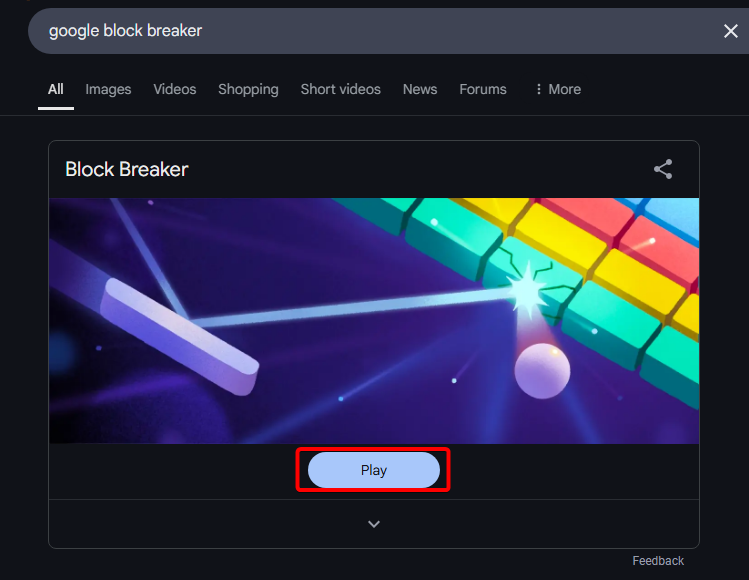
- Follow the simple on-screen instructions to play.
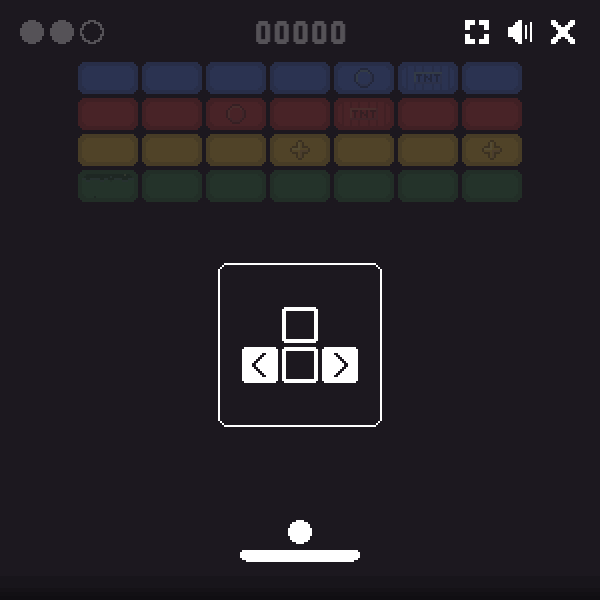
- That’s it—enjoy the classic Google Block Breaker!

Tip: Watch out for the power-ups.
Troubleshooting: If It’s Not Working
If the game doesn’t load, don’t worry, it might not be your fault.
Here are a few things to try:
- Try Google Images instead of regular search
This game used to work best in Google Images. Visit images.google.com and search Atari Breakout. - Use a desktop browser.
The Easter Egg often works best on Chrome or Firefox on a laptop or PC. It may not load on mobile. - Try the mirror version.
Google sometimes removes or disables older Easter Eggs. If that’s the case, visit elgoog.im/breakout — a safe and fun replica of the original.
Conclusion
Whether you’re feeling nostalgic or just want a quick break, Google’s Atari Breakout is a fun, hidden gem that’s easy to access and play. Just type in “Google block breaker” and enjoy smashing some bricks.
And if it doesn’t work through search?
No worries — we’ve got the direct link to keep the fun going.
Sure! Here’s the corrected version:
Ever wondered how accurate YouTube earnings calculators are? Click here to learn more.