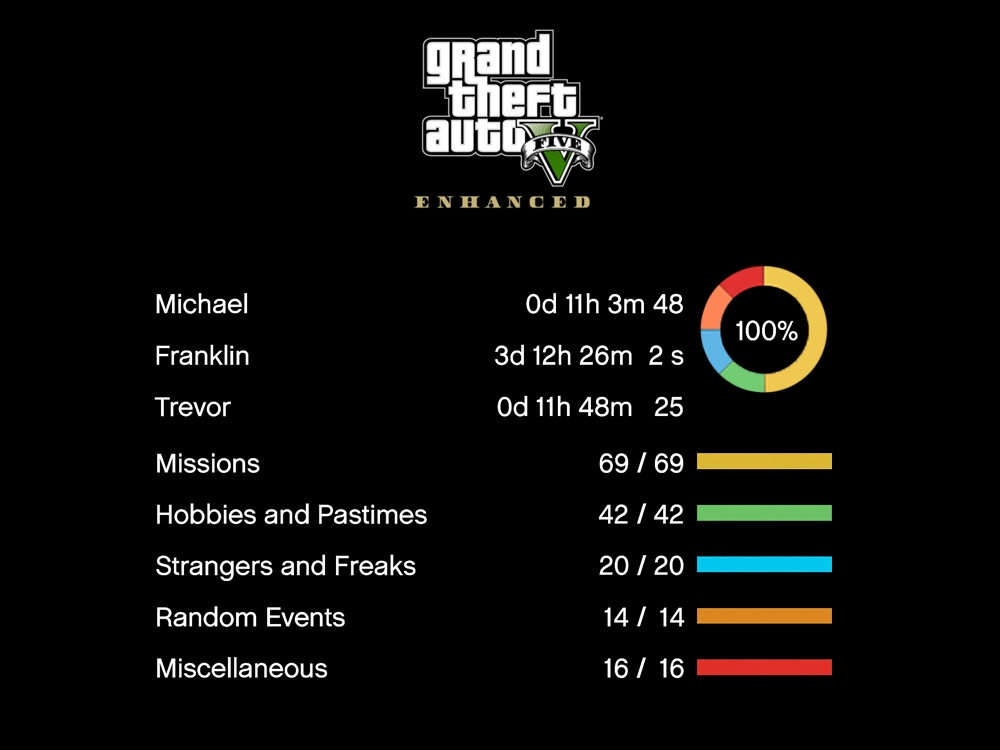If you’re trying to find the install folder for GTA 5 Enhanced on your computer, this guide is for you. Whether you’re installing mods, fixing a bug, or just want to open the game files, we’ll show you where GTA 5 Enhanced is installed based on how you got the game — Steam, Epic Games, or Rockstar Launcher.
Quick Navigation
- Where is GTA 5 Enhanced Installed?
- Can’t Find the GTA 5 Folder? Try These Tips
- Where Are GTA 5 Enhanced Save Files and Settings Stored?
- Extra Tips for GTA 5 Enhanced Files
- Final Thoughts
Where is GTA 5 Enhanced Installed? (Default Game Install Folder Locations)
Let’s start with the most important part: where to find the GTA 5 Enhanced install location on PC. This is the folder where the main game files live.
Steam Version
If you downloaded GTA 5 Enhanced from Steam, check this folder:
C:\Program Files (x86)\Steam\steamapps\common\Grand Theft Auto V EnhancedTip: If you installed Steam in another drive (like D:), go check there instead.
Epic Games Version
If you used the Epic Games Launcher, the default install path is:
C:\Program Files\Epic Games\GTAVEnhancedAgain, if you picked another folder during setup, your GTA 5 folder will be there.
Rockstar Games Launcher
If you installed the game using Rockstar’s launcher, try this path:
C:\Program Files\Rockstar Games\Grand Theft Auto V EnhancedDidn’t install it to C:? Check your custom install location.
If you didn’t find the game in those default folders, don’t worry. Here’s what to do next if you still can’t locate your GTA 5 Enhanced directory.
Can’t Find the GTA 5 Folder? Try These Tips
If the game isn’t in those default spots:
- Open your launcher and locate Grand Theft Auto V Enhanced (Steam, Epic, or Rockstar)
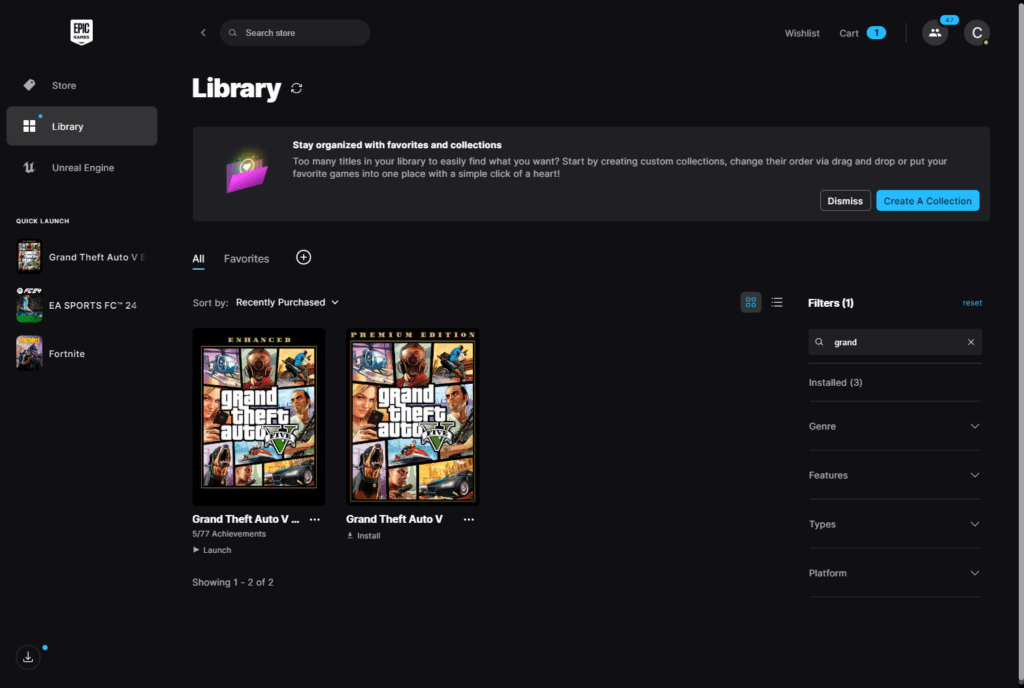
- Open the setting menu for the game and click (Epic Games) or hover over (Steam) Manage.
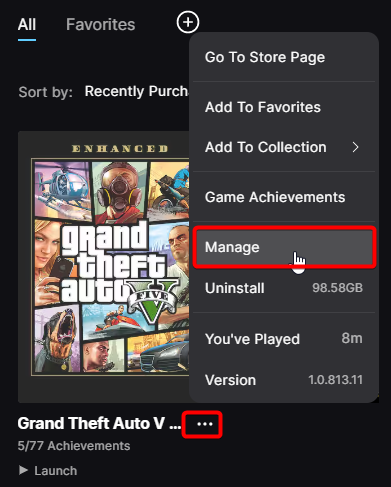
- Click “Browse Local Files” or “View Installation Folder”
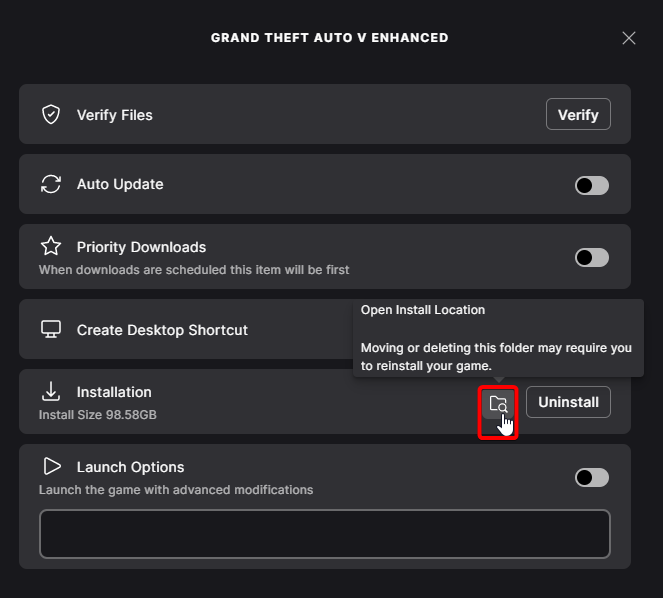
That will open the correct GTA 5 Enhanced install directory for your PC.
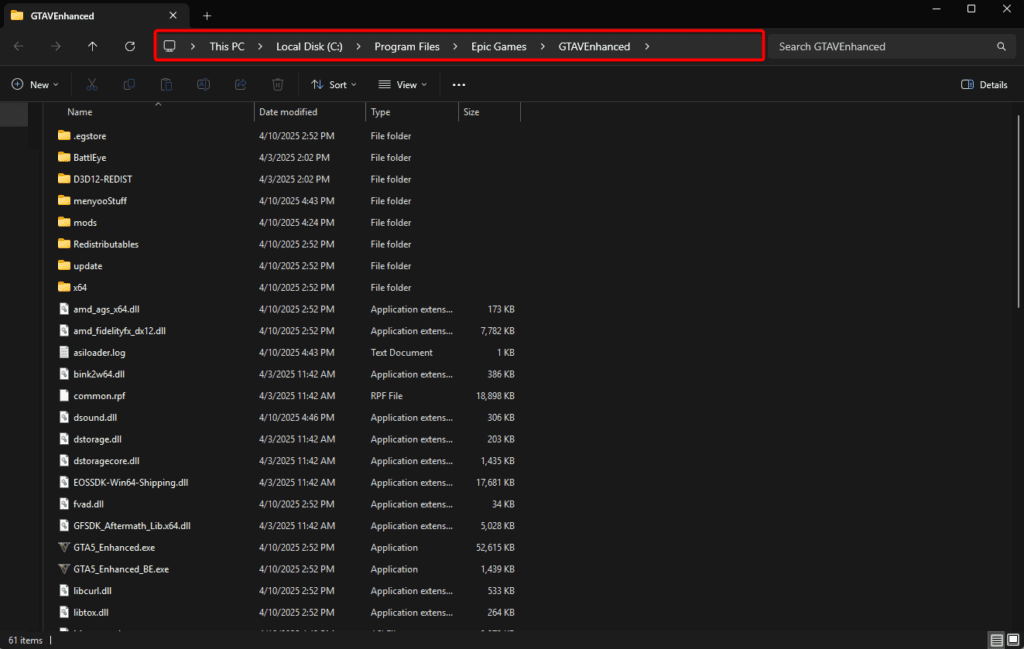
Next, let’s take a look at where GTA 5 Enhanced stores your saved games and settings.
Where Are GTA 5 Enhanced Save Files and Settings Stored?
Now that you know where the main game is installed, let’s talk about GTA 5 Enhanced save file location and settings. These are stored in different folders on your PC.
Game Settings and User Music
Your config files (like settings.xml) and music folder are here:
%USERPROFILE%\Documents\Rockstar Games\GTAV EnhancedInside you’ll see:
settings.xml— your game settingsUser Music— where you can add your own songs for the in-game radio
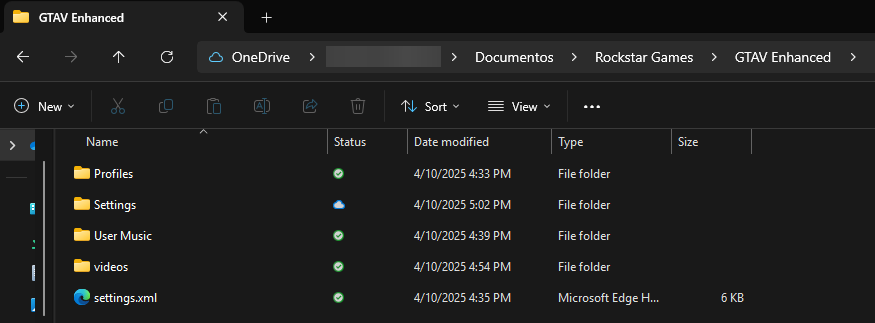
Save Game Files (Missions and Progress)
GTA 5 Enhanced mission saves are found here:
C:\Users\<YourName>\AppData\Local\Rockstar Games\GTAV EnhancedOther possible paths:
C:\Users\Public\Documents\Socialclub\RUNE\GTAV Enhanced\C:\Users\<YourName>\OneDrive\Documents\Rockstar Games\Social Club\Titles\GTAV Enhanced\⚠️ Important: The
AppDatafolder is hidden by default. You’ll need to turn on “Show hidden files” in File Explorer to see it.
These are the main locations for your GTA 5 Enhanced files. But here are a few extra tips to avoid problems when dealing with mods, saves, or folders.
Extra Tips for GTA 5 Enhanced Files
%USERPROFILE%is just a shortcut forC:\Users\YourUsername- If you use OneDrive, some files may be in your OneDrive Documents folder
- Always backup your save files before installing mods or updates
- This guide is for the official game. Pirated copies can store files in different folders, which we don’t recommend or support.
Final Thoughts
Now you know how to find your GTA 5 Enhanced install location, save files, and game settings on PC. Whether you play through Steam, Epic, or Rockstar Games, you can now access the files you need. This is super helpful if you want to install mods, fix bugs, or back up your game.
If you found this helpful, check out this article on How to Install CodeWalker for GTA 5 Enhanced.