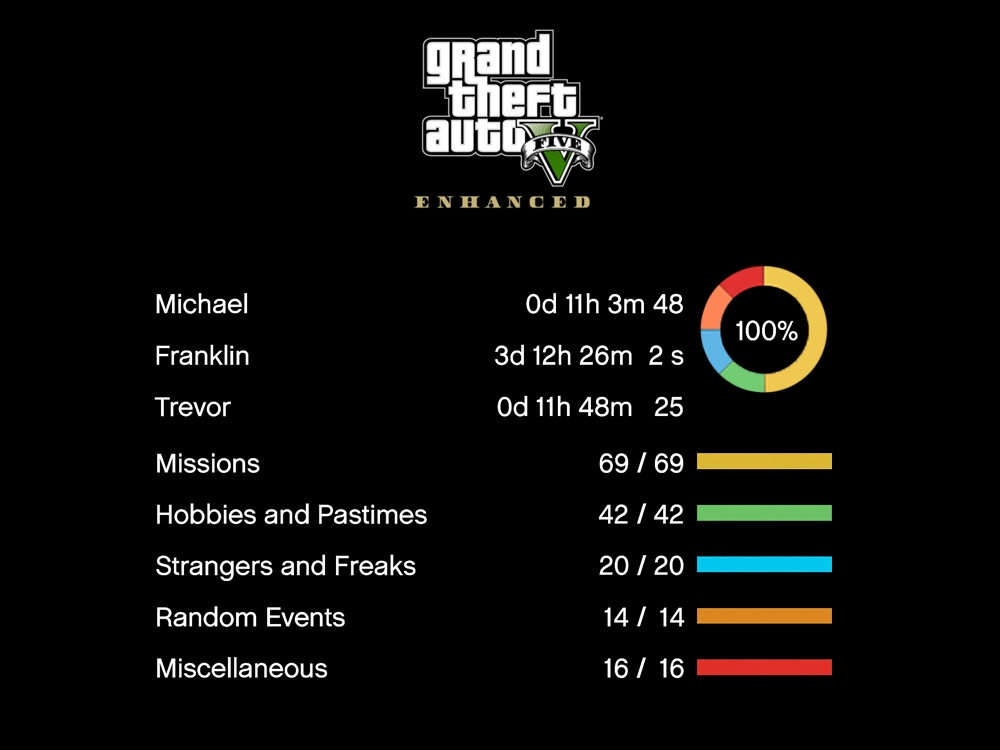If you’ve been trying to mod GTA 5 Enhanced Edition and noticed that OpenIV no longer works, you’re not alone. Many players are frustrated because OpenIV doesn’t support the latest version of the game. But don’t worry — there’s a new tool that works great in 2025: CodeWalker.
In this guide, I’ll show you how to install CodeWalker, the best replacement for OpenIV, and how to get started modding GTA 5 again.
Important
First, from Tutorialy, we want to thank dexyfex and the CodeX team for developing this tool. You can see dexyfex profile here.
Also:
- Don’t use CodeWalker in GTA Online. You could get banned.
- Always make a backup of your game files before using mods.
Quick Navigation
Step 1: Download CodeWalker (Official Site)
Right now, CodeWalker is the best tool for modding GTA 5. Think of it as the new version of OpenIV, but for Enhanced Edition. Let’s begin with the guide.
The first step for installing CodeWalker, it’s to download it.
- Head over to CodeWalker on GTA5-Mods.com or click the button below.
- Once you’re on the page, and click the green Download button.

- Hit Download one more time.
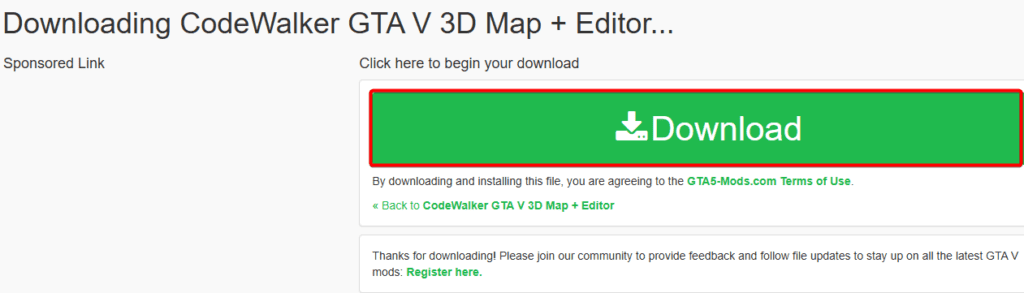
- Save the
.zipfile somewhere on your computer.
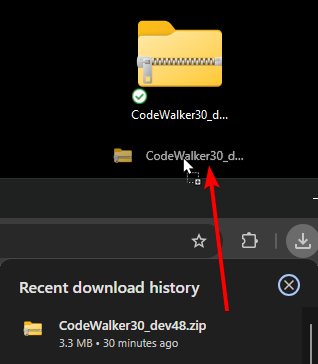
- When it’s done, right-click and extract the folder using WinRAR, 7-Zip, or just Window’s built-in tool.
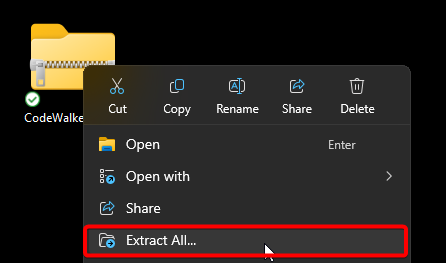
- You’ll now have a folder with files like
CodeWalker.exeinside.
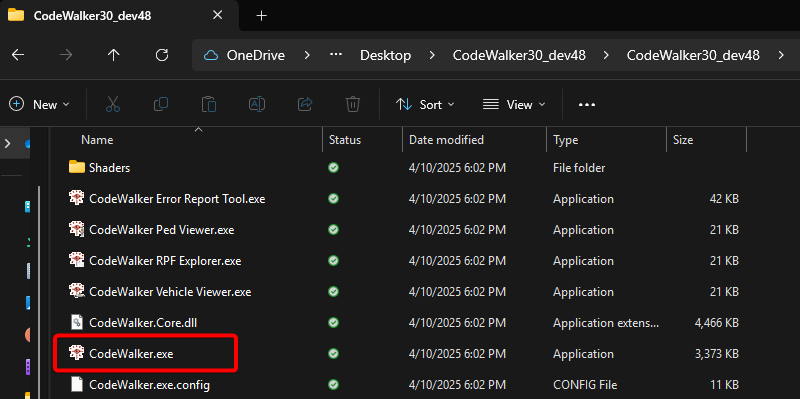
💡 Tip: Sometimes the version on that site isn’t the newest. If you want the latest update, check out the method below.
Alternate Method: Download the Latest Version from Discord
If you don’t see the latest version on GTA5-Mods, you can get it from the official CodeWalker Discord. This is where the creator usually drops updates first.
Go to the same page: https://www.gta5-mods.com/tools/codewalker-gtav-interactive-3d-map
- Scroll until you find the Discord link.
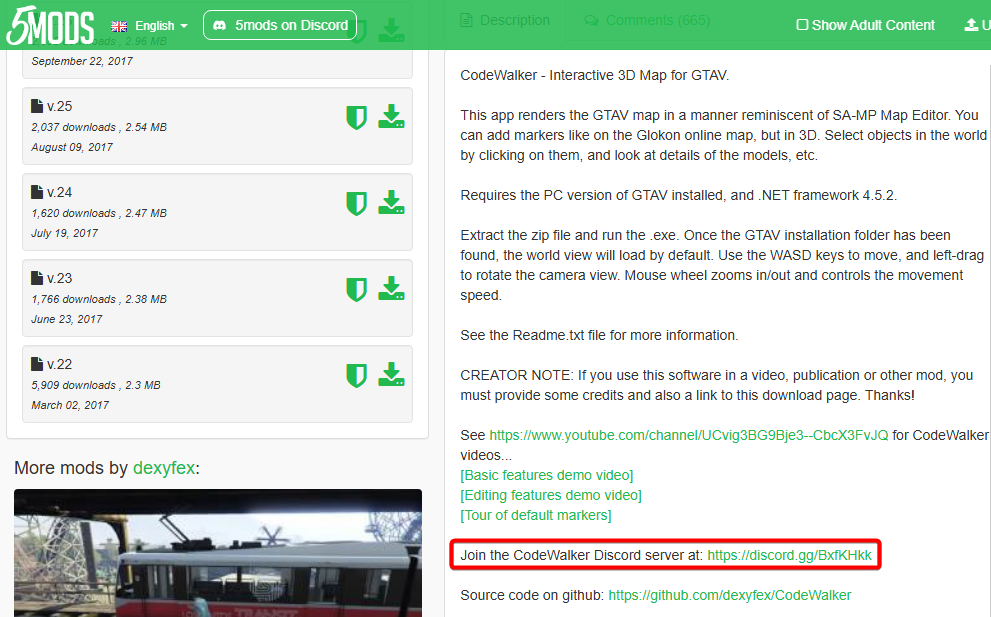
- Click to join the server and once inside, look for a channel called
#releases— the newest version of CodeWalker will be there.
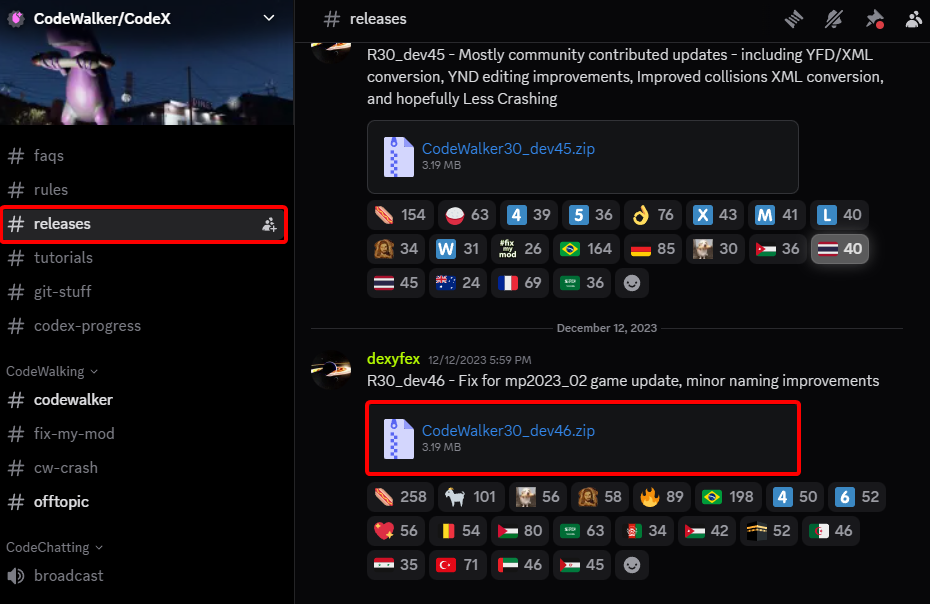
- Click Download for the latest release.
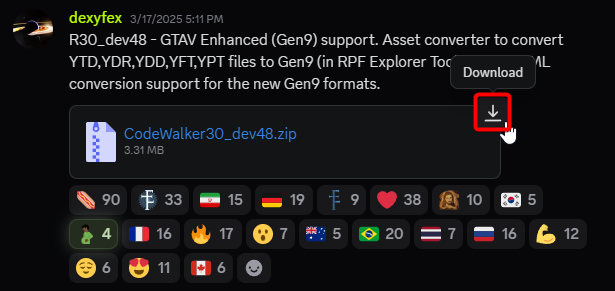
This way, you always get the most updated version that works with the latest GTA 5 Enhanced updates.
Step 2: How to Install CodeWalker
Now that you have the CodeWalker folder, let’s get it running:
You have multiple tools available with CodeWalker.
- CodeWalker
- CodeWalker Ped Viewer
- CodeWalker Vehicle Viewer
- CodeWalker Error Report Tool
- CodeWalker RPF Explorer (OpenIV like)
Once you know which tool you want to use:
- Open the folder you extracted earlier and double-click on your preferred tool.
- If Windows gives you a warning, click More info, then Run anyway.
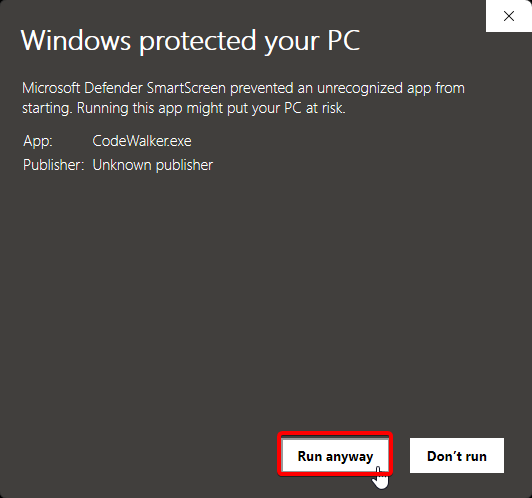
- The tool will ask which game you want to use. Choose GTA 5 Enhanced.
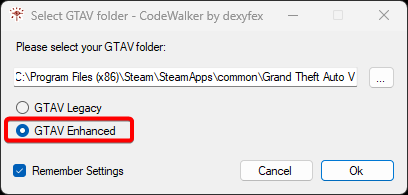
- It may ask where your game is installed. If so, browse and select your GTA 5 folder.
Here are some of the usual install paths:
- Rockstar Launcher:
C:\Program Files\Rockstar Games\Grand Theft Auto V Enhanced - Epic Games: C:\Program Files\Epic Games\GTAVEnhanced
- Steam: C:\Program Files (x86)\Steam\steamapps\common\Grand Theft Auto V Enhanced
Once you added the correct path. Click OK.
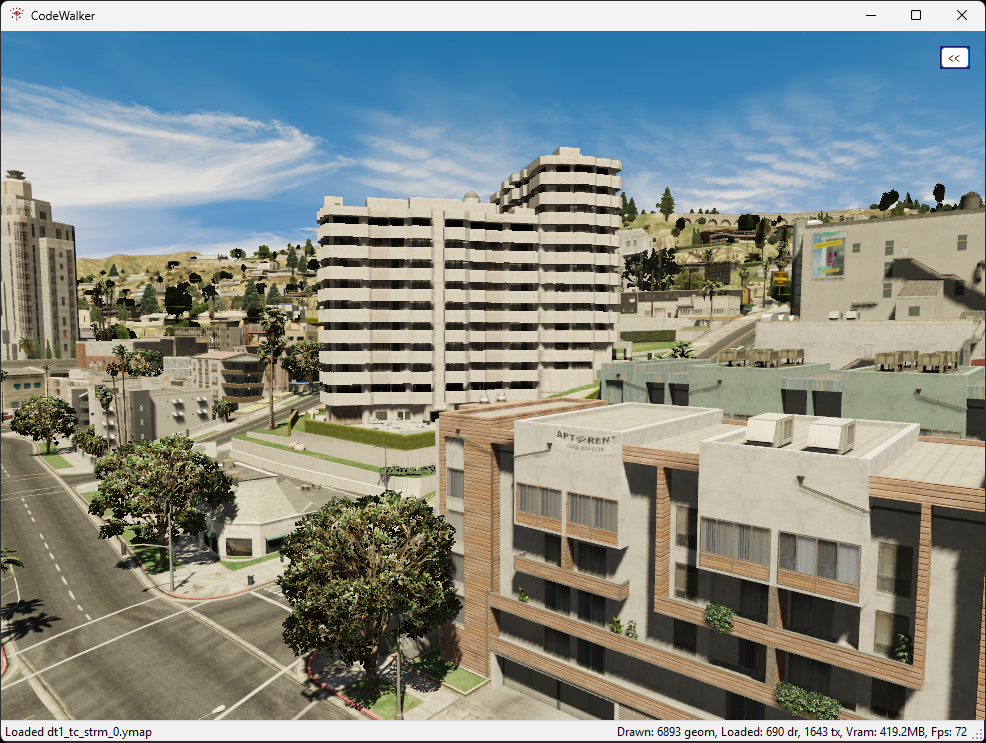
That is it! Start using your CodeWalker as you like. My favorite tool is the CodeWalker RPF Explorer, which replaces OpenIV for GTA 5 Enhanced.
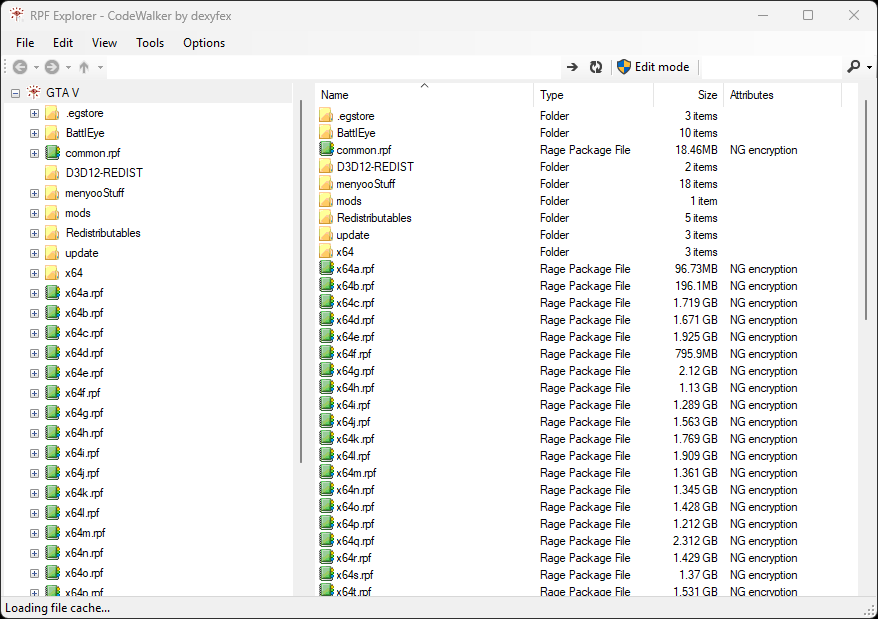
If you ever used OpenIV before, you might remember a file called OpenIV was needed to mod GTA 5. With the Grand Theft Auto 5 Enhanced Edition, this file won’t work anymore. Instead, you will need to download OpenRPF.
CodeWalker Troubleshooting
CodeWalker doesn’t open?
- Make sure you extracted the ZIP correctly.
- Check your antivirus — it might block the file. Add an exception if needed.
It can’t find my game?
- Manually select your GTA 5 folder using the “Browse” button.
CodeWalker crashes or freezes?
- Try running it as Administrator.
- Update your graphics card drivers.
FAQs
Is CodeWalker safe to use?
Yes! Just download it from gta5-mods.com or the official Discord. Avoid sketchy websites.
Is CodeWalker better than OpenIV?
For GTA 5 Enhanced Edition, yes. OpenIV is outdated, and CodeWalker is the best replacement in 2025.
Can I use CodeWalker for GTA Online?
No, never use mods in online mode. Use CodeWalker only for single-player modding.
Do I still need OpenIV?
Not if you’re just working on GTA 5 Enhanced Edition. CodeWalker does what most people used OpenIV for — and more.