If you hate breaking blocks one by one, Veinminer is the mod for you! With this mod, you can break an entire group of blocks, like ores or logs, with just one swing. It saves time, looks cool, and makes mining way more fun. In this guide, we’ll show you how to install Veinminer using Minecraft Java Edition version 1.21.5.
Quick Navigation
- Important
- Step 1: How to Download Veinminer
- Step 2: How to Install Veinminer for Fabric
- Step 3: How to Use Veinminer in Minecraft
- Veinminer Hotkey (Optional)
- FAQs
- Troubleshoot
Important
Make sure you have the Fabric mod loader and the Fabric API mod already installed.
Step 1: How to Download Veinminer
The first step before we install Veinminer, it’s to download it. Let’s get the mod file and its dependencies from a safe site.
- Go to Veinminer on Modrinth or click the button below.
Dependencies: You also need to download Silk and Fabric Language Kotlin for Veinminer to work properly. (We are assuming you already added Fabric API when you installed Fabric)
- Make sure to download the same Minecraft version for Veinminer, Silk and Fabric Language Kotlin.
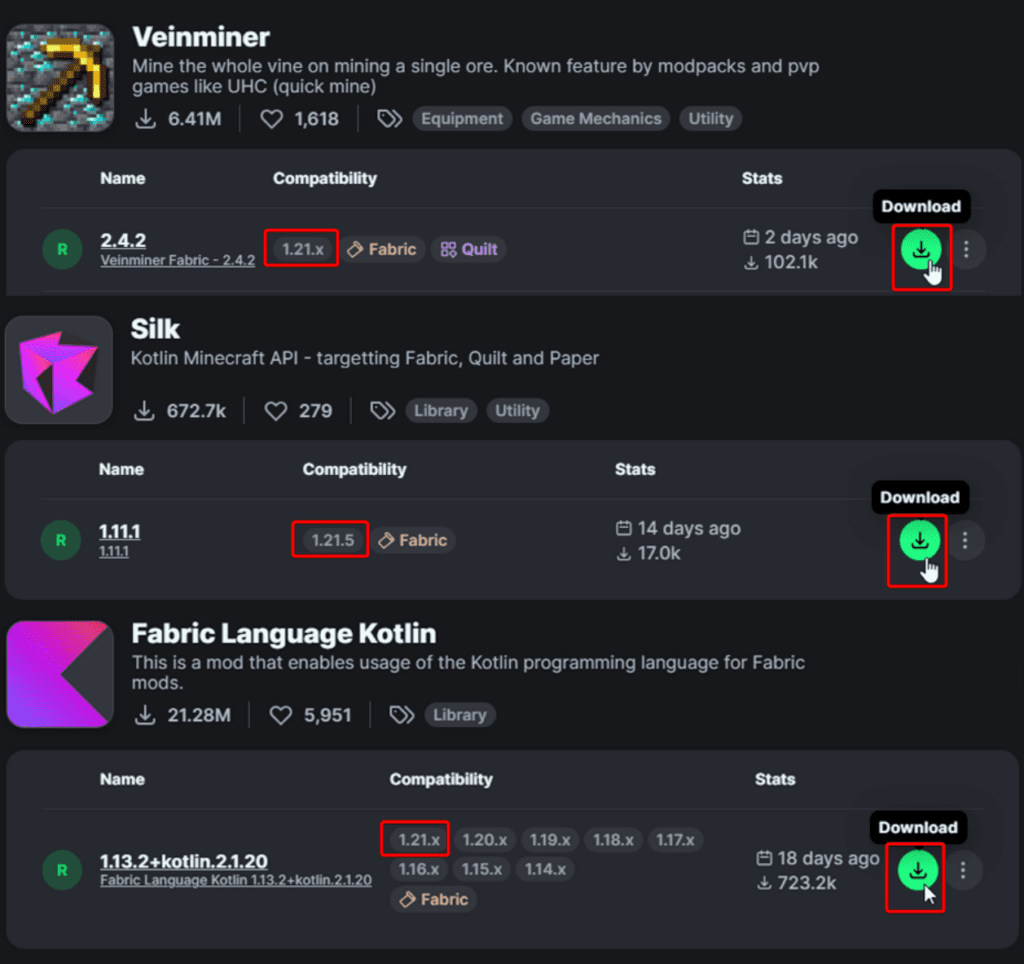
- Click the download button to save the files to your computer.
Important: Make sure to download the required files too, or the mod won’t work properly.
Now that we have all the required files, let’s move to the installing part of the guide.
Step 2: How to Install Veinminer for Fabric
In the previous step, we got all the needed files. Time to drop them into your game.
- Press
Windows + R, type%appdata%, and press Enter or hit OK.
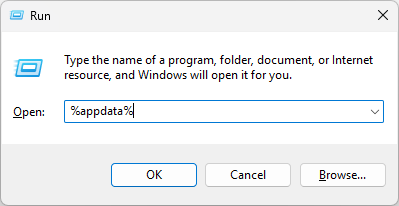
- Open the
.minecraftfolder
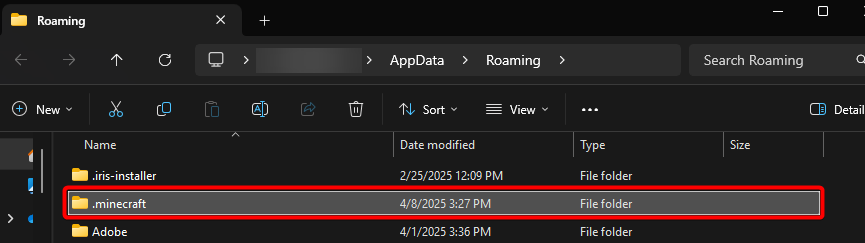
- Find the folder called
mods(if it doesn’t exist, make one)
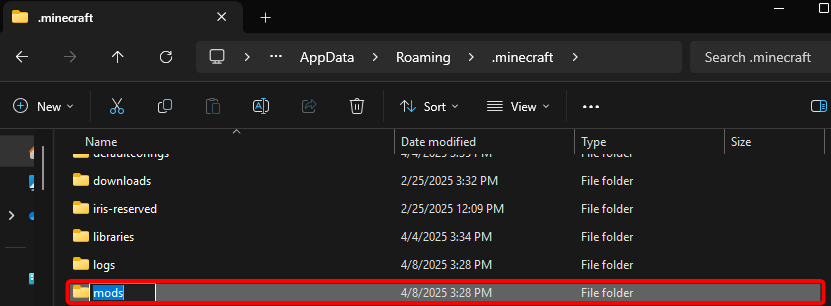
- Drag and drop the Veinminer
.jarfile and its dependencies into themodsfolder.
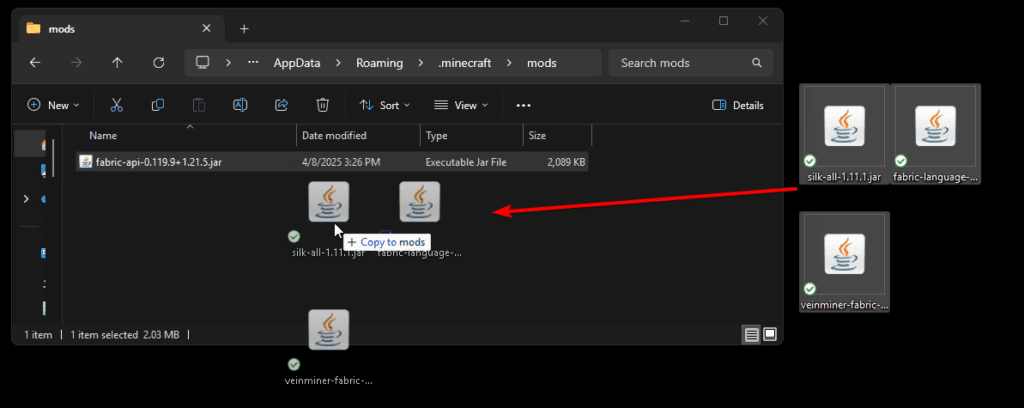
- Open the Minecraft Launcher and choose Fabric version and Click Play
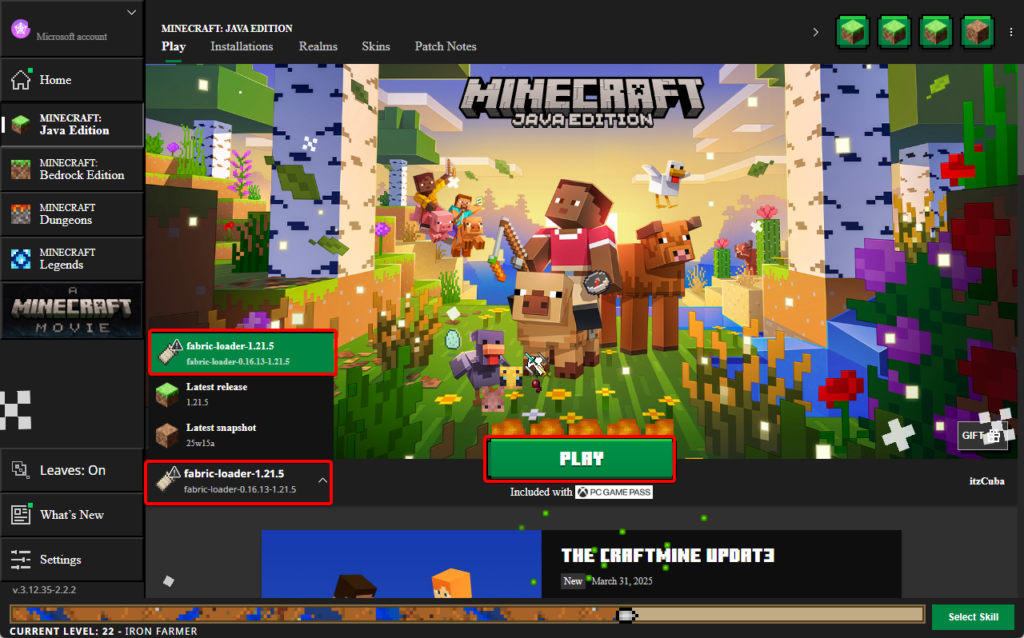
If Minecraft loads with no errors, the mod is installed! In the next step we will learn how it works.
Step 3: How to Use Veinminer in Minecraft
Now that we know how to install Veinminer for Java. Let’s break some blocks fast!
- Go into a world and hold a tool like a pickaxe or axe.

- Break a block like coal ore or logs Watch the whole group break at once!
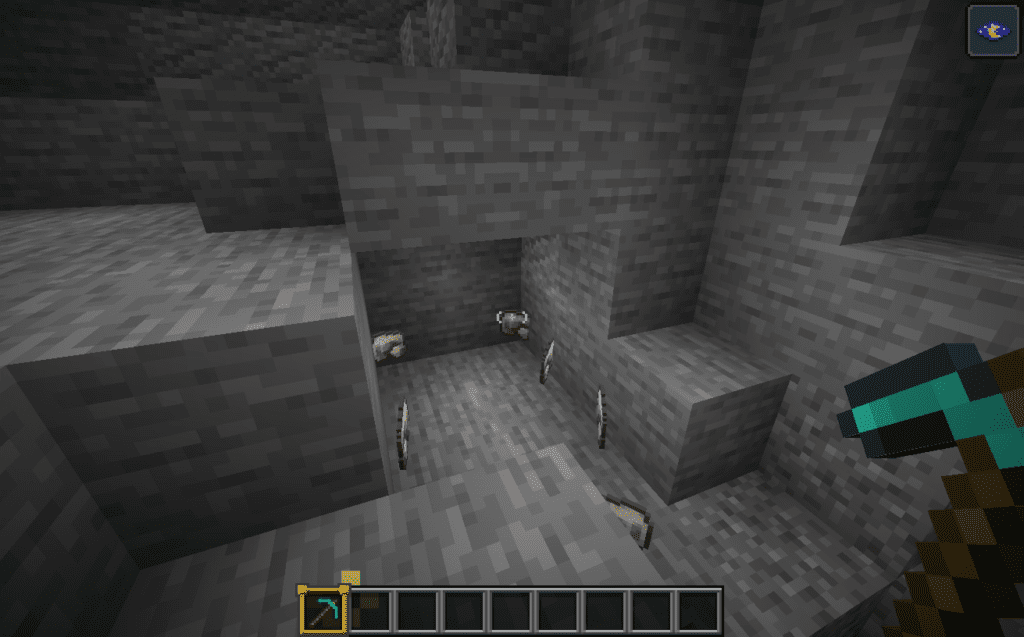
You now got Veinminer working in your Minecraft game. You can change how the mod works in the settings if you want. But for now, enjoy breaking blocks like a pro.
In the next section I will teach you a trick I love using to improve the efficiency with this mod.
Veinminer Hotkey (Optional)
After you downloaded the Veinminer mod, you can also install the Hotkey mod to improve our mining.

- Click the button below or head over to the Veinminer Hotkey site.
- Download the version that matches your mod loader. Add it to the mods folder and go back to your game.
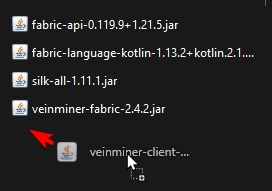
That is it! You now have the Veinminer mod, dependencies like Silk, Fabric Language Kotlin, Fabric API and even the optional Veinminer Hotkey. Enjoy!

FAQs
What does Veinminer do?
Veinminer lets you break connected blocks of the same type all at once. It’s perfect for mining ores or chopping trees faster.
Can I use this mod with friends?
Yes, but they also need to have the mod installed. If you’re on a server, the server needs Veinminer too.
Does Veinminer work on all versions?
It works on many Minecraft Java versions, but in this guide we used version 1.21.5 as an example.
Troubleshoot
Minecraft crashes when I try to load the game
Make sure you installed the right version of Veinminer for your Minecraft version. Also, double-check that Forge or Fabric is installed correctly and that you included all needed dependencies.
I don’t see the mod working in-game
Try crouching while breaking the block. Veinminer only works when you’re holding the crouch key.
My blocks don’t break all at once
The mod might not recognize the block type. Try breaking a block that’s directly touching others of the same kind, like coal or logs.









