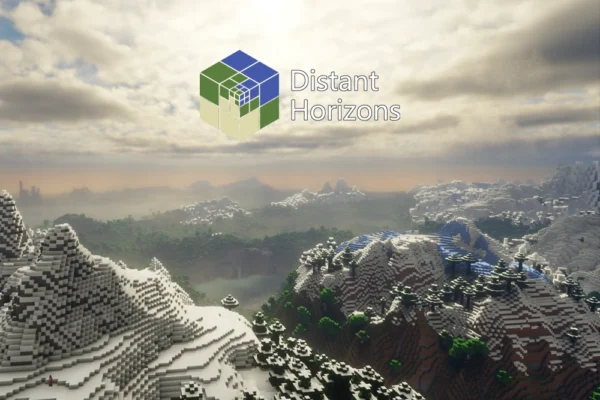
Download & Install Distant Horizons in Minecraft (All Versions)
If you want Minecraft to run better and look cooler, this guide is for you. We’ll show you how to…
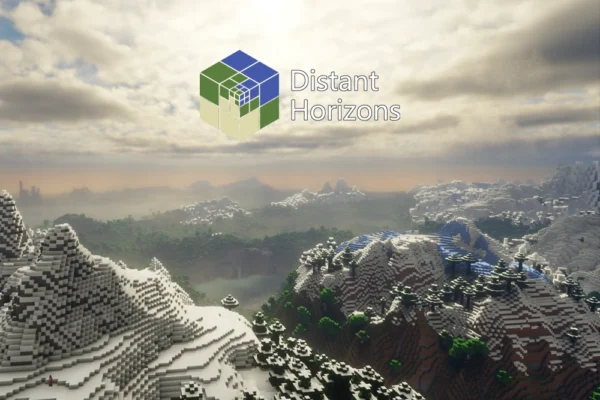
If you want Minecraft to run better and look cooler, this guide is for you. We’ll show you how to…

Installing mods in inZOI is a fun way to change how your game looks and works. You can improve the…

If you’re trying to install mods, change game files, or fix something in inZOI, you’ll need to find the game…
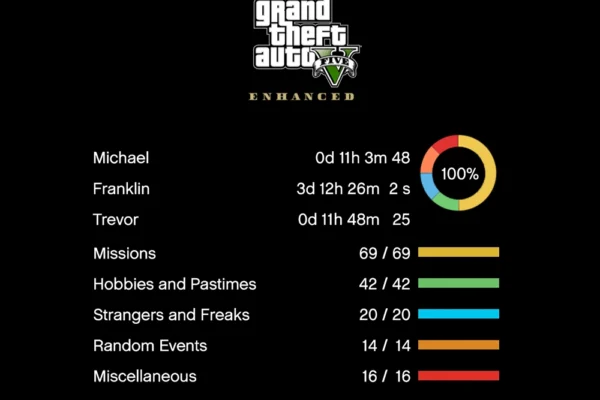
Looking to skip the grind and enjoy everything Grand Theft Auto 5 Enhanced has to offer? Download this 100% completed…

Full Brightness Toggle is a Minecraft mod that makes everything super bright with just one key press (the default key…
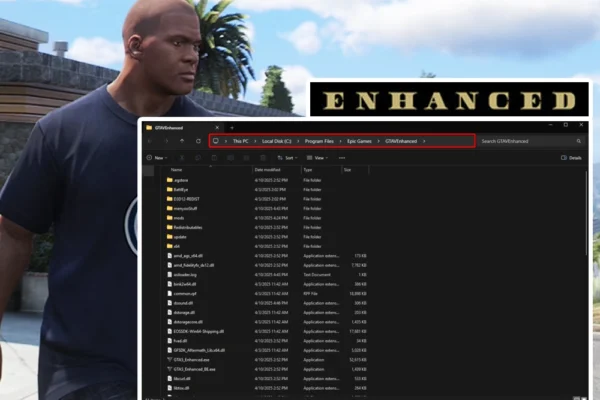
If you’re trying to find the install folder for GTA 5 Enhanced on your computer, this guide is for you….

If you’ve been trying to mod GTA 5 Enhanced Edition and noticed that OpenIV no longer works, you’re not alone….

If you’ve been trying to mod GTA 5 Enhanced and are wondering how to install replace the old OpenIV—you’re not…

Learn how to fix Minecraft Error Code: (0x800705b4) with this step-by-step guide. From ending background tasks to clearing cache and updating the launcher, here’s everything you need to know.

If you hate breaking blocks one by one, Veinminer is the mod for you! With this mod, you can break…